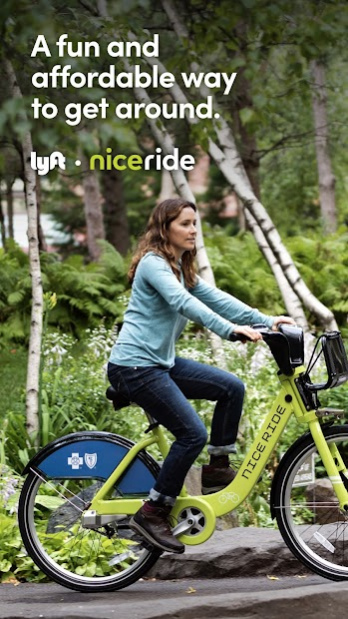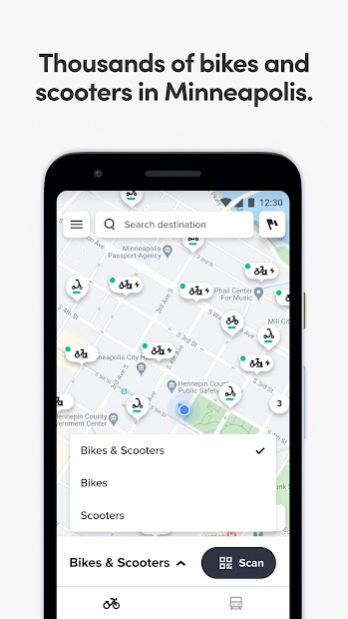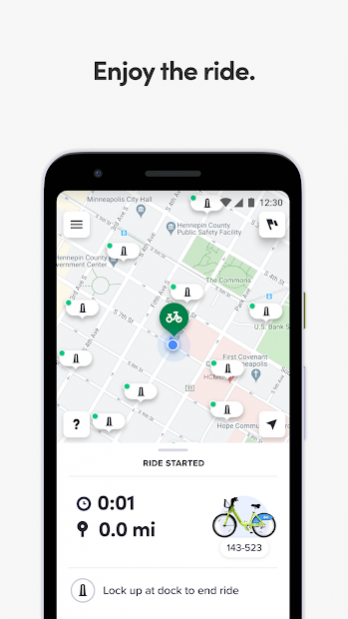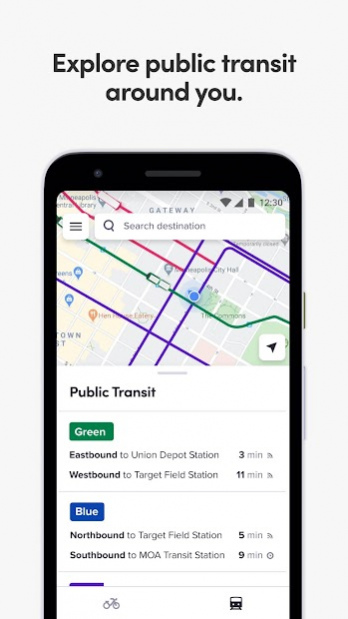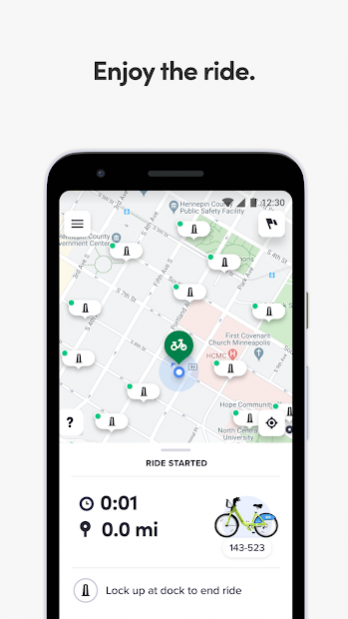Version History
Here you can find the changelog of Nice Ride Bike Share since it was posted on our website on 2016-12-29.
The latest version is and it was updated on soft112.com on 19 April, 2024.
See below the changes in each version:
version N/A
posted on 2023-03-31
Thanks for using Nice Ride. We update our app regularly to make your bike and scooter rides even better. Every update of the Nice Ride app includes improvements in speed and reliability. As new features are released, we’ll highlight them in the app.
You can find bug fixes and performance improvements in our latest update.
version N/A
posted on 2022-05-13
Thanks for using Nice Ride! We update our app regularly to make your Nice Ride experience even better. Every update of the Nice Ride app includes improvements in speed and reliability. As new features are released, we'll highlight them in the app.
Here is what you can find in our latest update:
- Bug fixes and performance improvements
version N/A
posted on 2021-11-12
Thanks for using Nice Ride! We update our app regularly to make your Nice Ride experience even better. Every update of the Nice Ride app includes improvements in speed and reliability. As new features are released, we'll highlight them in the app.
Here is what you can find in our latest update:
- City Explorer is now available in the app! From your Profile, view how many stations you have visited and take on the challenge to visit them all!
version 13.51.3.1604477957
posted on 2020-11-16
Thanks for using Nice Ride! We update our app regularly to make your Nice Ride experience even better. Every update of the Nice Ride app includes improvements in speed and reliability. As new features are released, we'll highlight them in the app.
Here is what you can find in our latest update:
- General map usability improvements
version 13.44.3.1600259194
posted on 2020-09-21
Thanks for using Nice Ride! We update our app regularly to make your Nice Ride experience even better. Every update of the Nice Ride app includes improvements in speed and reliability. As new features are released, we'll highlight them in the app.
Here is what you can find in our latest update:
- Now you can plan a ride! Use the “Search destination” bar at the top of the screen to enter a destination, and receive a planned route for your trip.
- Bug fixes and performance improvements
version 13.37.3.1596025887
posted on 2020-08-10
Thanks for using Nice Ride! We update our app regularly to make your Nice Ride experience even better. Every update of the Nice Ride app includes improvements in speed and reliability. As new features are released, we'll highlight them in the app.
Here is what you can find in our latest update:
- Move around the city on our newly launched scooters!
- Bug fixes and performance improvements
version 13.38.3.1596630363
posted on 2020-08-10
Thanks for using Nice Ride! We update our app regularly to make your Nice Ride experience even better. Every update of the Nice Ride app includes improvements in speed and reliability. As new features are released, we'll highlight them in the app.
Here is what you can find in our latest update:
- Ride around the city on our new scooters at a station near you!
- Bug fixes and performance improvements
version 13.35.3.1594815932
posted on 2020-07-20
Thanks for using Nice Ride! We update our app regularly to make your Nice Ride experience even better. Every update of the Nice Ride app includes improvements in speed and reliability. As new features are released, we'll highlight them in the app.
Here is what you can find in our latest update:
- Bike lanes are now visible in the app!
- Bug fixes and performance improvements
version 13.32.3.1593001187
posted on 2020-07-01
Thanks for using Nice Ride! We update our app regularly to make your Nice Ride experience even better. Every update of the Nice Ride app includes improvements in speed and reliability. As new features are released, we'll highlight them in the app.
Here is what you can find in our latest update:
- Bug fixes and performance improvements
- Improved e-bike reservation experience so you know how long you have the bike reserved for
version 13.30.3.1591793674
posted on 2020-06-22
Thanks for using Nice Ride! We update our app regularly to make your Nice Ride experience even better. Every update of the Nice Ride app includes improvements in speed and reliability. As new features are released, we'll highlight them in the app.
Here is what you can find in our latest update:
- Bug fixes and stability improvements
version 13.28.3.1590624297
posted on 2020-06-03
Thanks for using Nice Ride! We update our app regularly to make your Nice Ride experience even better. Every update of the Nice Ride app includes improvements in speed and reliability. As new features are released, we'll highlight them in the app.
Here is what you can find in our latest update:
- Try one of our new ebikes with pedal assistance now at an e-station near you!
- Tutorial Improvements
- Bug fixes and stability improvements
version 13.27.3.1590119455
posted on 2020-05-28
Thanks for using Nice Ride! We update our app regularly to make your Nice Ride experience even better. Every update of the Nice Ride app includes improvements in speed and reliability. As new features are released, we'll highlight them in the app.
Here is what you can find in our latest update:
- Improved performance and bug fixes.
version 13.24.3.1588164692
posted on 2020-05-06
Thanks for using Nice Ride! We update our app regularly to make your Nice Ride experience even better. Every update of the Nice Ride app includes improvements in speed and reliability. As new features are released, we'll highlight them in the app.
Here is what you can find in our latest update:
- Improved performance and stability
version 12.20.0
posted on 2020-04-13
Thanks for using Nice Ride! We update our app regularly to make your rides even better. Every update of our Nice Ride app includes improvements in speed and reliability. As new features are released, we’ll highlight those for you in the app.
version 12.18.0
posted on 2019-07-29
Thanks for using Nice Ride! We update our app regularly to make your rides even better. Every update of our Nice Ride app includes improvements in speed and reliability. As new features are released, we'll highlight those for you in the app.
Here is what you will find in our latest update:
- Electric bikes are now available at no extra charge! Look for the lightning bolt icon inside of the app to locate them.
As always, we’d love to hear from you, please shoot us a line at app@niceridemn.com.
version 12.15.0
posted on 2019-06-03
Thanks for using Nice Ride! We update our app regularly to make your rides even better. Every update of our Nice Ride app includes improvements in speed and reliability. As new features are released, we’ll highlight those for you in the app.
As always, we’d love to hear from you, please shoot us a line at app@niceridemn.com.
version 3.0.0
posted on 2016-10-13
Deep link support: Bike rental deep link support for integration with the Metro Transit App.